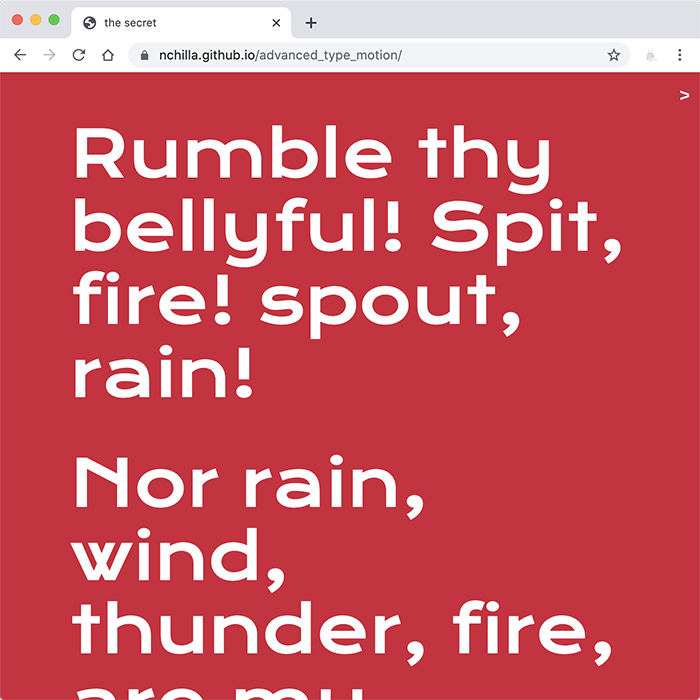This website!

expression versus usability
For me, building a portfolio website always presents the challenge of balancing personal expression with professional display of work.

expression
On the personal expression side, I was interested in playing with the idea of a website as a collection of “boxes” whose arrangement and appearance are dynamic and left up to the visitor.

usability
I also know it’s important to offer direct access to my work: the ‘work’/’play’ toggle switch adds that functionality to the home page.

resizing; 3x3 view
Instead of scrolling, the boxes resize with the browser to fill your screen in whatever size you’re viewing the website.

resizing; mobile view
There are three different breakpoints, and these change the number of boxes on screen and the ratio of the page. That ratio stays the same across every page, including the project viewers.

resizing; 5x3 view

wordpress
This site was my first foray into full-stack development: it was built from scratch in html/css/js/php as a theme for Wordpress. Using Wordpress as a CMS lets me dynamically add and rearrange my work on the back-end of the site.

taxonomy
In the back-end, the work is organized into a careful taxonomy: there are 4 different genres, which each have a number of selected projects, which each have a number of selected slides.